Help Center: Insurance
Access Insurance Info On The Go
View personal or business coverage and service options when you’re on the go from a computer or smart phone.
 What you’ll find on this page:
What you’ll find on this page:
Benefits of Digital Access
Policy details available 24×7! View personal or business coverage details and service options when you need them most — on the go from your computer or smart phone.
Auto IDs on Demand
- View proof of insurance right on your screen
- Email it to yourself or anyone else, if you’ve lost or misplaced it
Claims
- Report your claim while the details are fresh in your mind
- Complete an online questionnaire and upload any accident photos from your phone or tablet
- View the status of your claim
Account or Policy Changes
- View your policy and account details
- Request a change to your account information
- Add, delete or modify your insurance coverage during or after normal business hours
NOTE: Any requests for changes to your policy are not effective until authorized and confirmed by a licensed representative of Bank Midwest Insurance. Confirmations will typically be communicated within 1 business day.

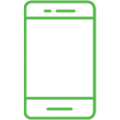 With your smart phone, download the Bank Midwest Mobile Insurance app from your app store.
With your smart phone, download the Bank Midwest Mobile Insurance app from your app store.