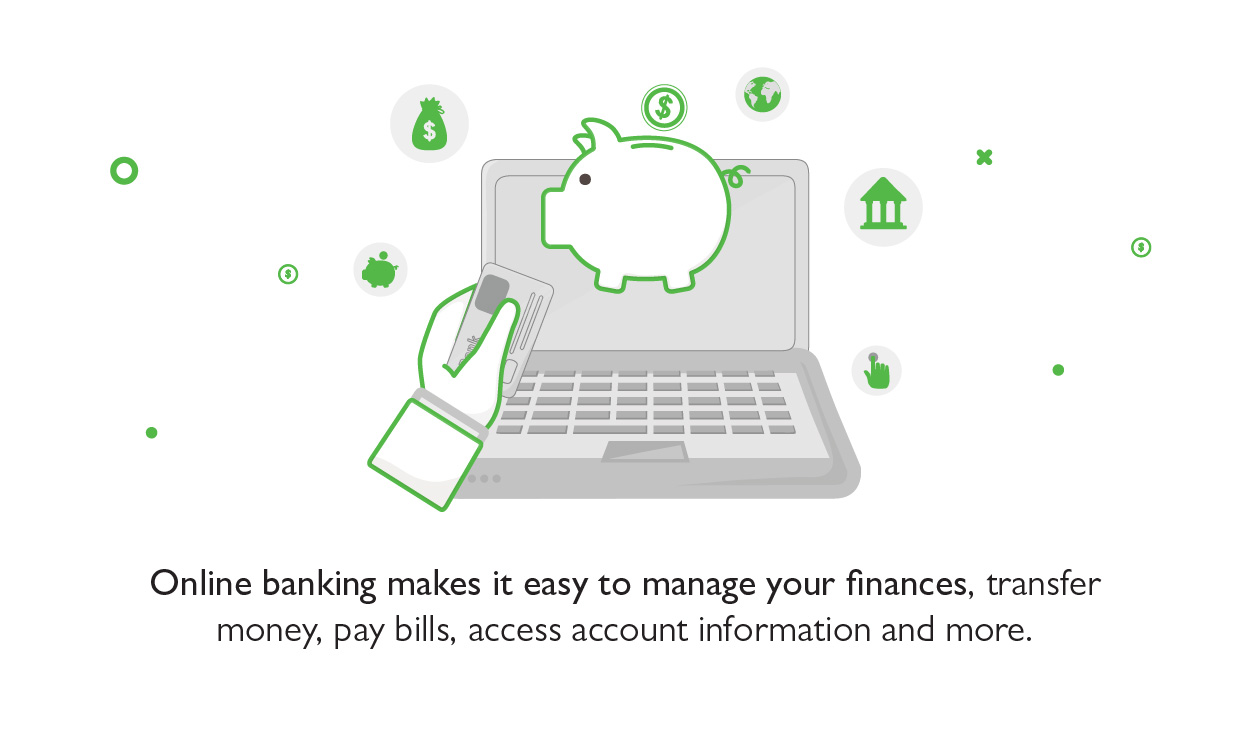The internet has revolutionized the way we manage our finances, making banking more accessible than ever before. With just a few clicks, you can access your bank account from anywhere in the world, 24/7. This shift toward online banking has not only provided unprecedented convenience but also introduced a new era of financial management, where transactions are faster and monitoring your finances is easier.
Online banking offers a wide range of features, allowing you to check your account balance, transfer funds, pay bills and receive an online statement. However, it’s important to be aware of its potential limitations. When opting to bank online or with a mobile app, navigating the digital landscape requires a basic understanding of technology. By choosing a local bank that offers the convenience of banking online, you also can take advantage of face-to-face interactions with bank employees when you need or want that personal connection.
Ensuring the safety of your personal and financial information is paramount in the digital age. Digital banking platforms invest heavily in security measures to protect your data, but it’s also crucial for users to be vigilant. Using strong, unique passwords, enabling two-factor authentication and being aware of phishing scams are just a few ways to safeguard your online banking experience. By staying informed and cautious, you can enjoy the benefits of digital banking with peace of mind.
How To Start Online Banking
Want to take advantage of the accessibility of online banking? Here’s how to get started:
Choose a Bank
Choosing the right bank for your online banking needs involves researching banks that are highly rated for their accounts, convenient access and customer service. Look for banks that offer the account features you need and a comprehensive suite of online and mobile banking services, with positive customer reviews highlighting ease of use, reliability and excellent customer service. This initial step ensures that your online banking experience starts on the right foot, with an institution that supports your financial goals and digital preferences.
Open an Account
Opening an account is the first real step into the world of online banking. You’ll need to provide personal information and identification, which typically includes a government-issued ID and your Social Security number. Many online banks and traditional banks with online services streamline this process, allowing you to open an account entirely online.
Enroll in Online Banking
After choosing your bank and opening an account, the next step is to enroll in online banking. This usually involves creating a secure username and password. It’s crucial to choose a strong, unique password to protect your account from unauthorized access. Many banks also offer additional security features, such as two-factor authentication, which adds an extra layer of security to your online banking sessions.
Download the Mobile Banking App (Optional)
For those who prefer banking on the go, downloading the bank’s mobile app is a great option. Mobile banking apps offer the convenience of managing your finances from your smartphone or tablet, including features like mobile deposit, bill pay and account monitoring. These apps are typically available in the App Store for iPhone users and Google Play for Android users, making it easy to get started.
Look At Online Banking Features
Exploring the features of your online personal banking account can reveal a wealth of tools designed to enhance your banking experience. From setting up automatic bill pay to scheduling future transfers and viewing bank statements digitally, online banking platforms offer a variety of solutions to help you manage your finances efficiently.
Secure Your Account
Securing your account against potential threats is an ongoing process. Regularly updating your password, monitoring your account for unauthorized transactions and being cautious of phishing emails are all important steps in protecting your financial information. Additionally, set your alert preferences and specify the conditions that trigger an email, text or push alert. That way, you can stay on top of security notifications and what’s important to you regarding account balance and transactions.
Reach Out to Your Bank for Assistance
Lastly, if you ever need assistance or have questions about your online banking account, most banks offer comprehensive online resources, including user guides and customer service contact information. You can also stop by your local branch to speak to someone in person. These resources can provide valuable guidance and support as you navigate the world of online banking.
Advantages of Online Banking
An online banking service makes it easy to manage your finances, transfer money, pay bills, access account information and more. Whether you use a mobile banking app or an online banking website, you can enjoy the following advantages:
Convenience
The convenience of online banking is unmatched, allowing you to look at your accounts and conduct transactions anytime, anywhere. Whether you’re on vacation, at home or on a break at work, the ability to log in and manage your finances without visiting a bank branch is a significant advantage. Traditional banks like Bank Midwest offer online and mobile banking for convenient access to your accounts.
Many banks offer other convenient access using video tellers or interactive teller machines (ITMs) to bridge the gap between digital banking and visiting a branch. Live agents via video screens can deliver convenience, personal service and a quality banking experience.
Time-Saving
Online banking is a time-saver. You used to have to go to the bank every time you needed to deposit checks. Now, this and so much more can be done from the comfort of your home or office. With features like mobile deposit and online bill pay, you can complete your banking tasks efficiently, freeing up more time for other activities. Additionally, digital banking platforms often offer tools to help you manage your budget, track your spending and grow your savings account, further enhancing your financial management.
Accessibility
For individuals with mobility issues or those living in remote areas, online banking improves accessibility significantly. It eliminates the need for physical travel to a bank branch, making financial management more inclusive. This aspect of online banking is particularly beneficial for those who may have previously found it challenging to access banking services.
Disadvantages of Digital-Only Banks
Choosing a digital-only bank may seem easy for those digitally-savvy users; however, it can have a few drawbacks. It’s crucial to be aware of a couple of factors before moving your bank completely online so you know what to expect and can plan ahead.
Dependence on Technology
A significant reliance on technology means that service interruptions can occur, potentially leaving you without access to your accounts temporarily. While these instances are rare, they highlight the importance of having alternative banking options available.
Limited Services
While most daily banking tasks can be completed digitally, there may be occasions when a visit to a branch is necessary, such as accessing safety deposit boxes or notary services. By choosing a local bank that also offers a convenient online or mobile banking experience, you’ll being able reach out to your local banker for transactions that require in-person assistance.
Building relationships
Getting to know a local bank and their team helps develop a relationship. Not only do local bankers get to know you, you get to know more about other financial services that may be available as you journey through various milestones in life. This foundational relationship is important as you develop additional financial needs.
Start Banking Online With Bank Midwest
Getting started with Bank Midwest’s digital banking services is a straightforward process designed to enhance your banking experience. We offer a comprehensive suite of online and mobile banking solutions tailored to meet the needs of both personal and business customers.
On our website, find information on different types of accounts available and options to open online. Then, enroll in online banking and download the mobile banking app. Our platform is designed with user-friendliness in mind, ensuring that you can navigate services with ease, even if you’re new to online banking.

For additional information and support, Bank Midwest provides an extensive online banking user guide. This resource is invaluable for new users, offering detailed instructions on how to utilize various online banking features, from setting up bill pay to making mobile deposits.
Furthermore, Bank Midwest’s customer service team is readily available to assist with any questions or concerns, ensuring a smooth transition to digital banking. Local branch employees are also available to assist with anything you might need.
Whether you’re looking to manage your personal finances more efficiently or seeking robust online solutions for your business, our digital banking services are designed to provide convenience, security and support.
Ready to get started with online banking? Bank Midwest provides extensive and easy-to-use digital banking services that you can access today. Contact our team to get started.